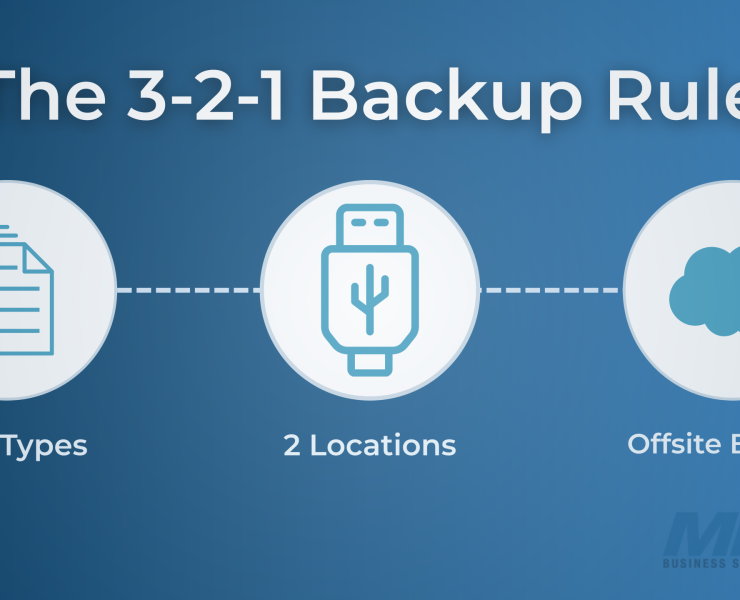Managing information on paper isn’t just inefficient, it can also be costly for your business. Lost files, manual data entry, and physical storage all create unnecessary costs and delays. With digital document management, every file becomes easy to find, share, and secure, whether your team is in the office or working remotely.
Canon document scanners make this transition simple and reliable. With high-speed scanning, automatic image correction, and direct routing to cloud storage or business applications, these solutions help businesses modernize operations without adding difficult steps to the process.