Managing paper documents efficiently is a challenge many businesses face daily. Our manufacturer’s document scanning apps help you capture, convert, and route documents directly from your multifunction devices, making it faster and easier to get work done.
These apps transform your existing equipment into versatile document capture tools that help reduce manual steps, increase accuracy, and keep your files organized.
Scanning to Multiple File Formats
Our scanning apps support a wide range of file formats, so you can convert paper documents into the format that suits your needs.
- Microsoft Word (.docx)
- PowerPoint (.pptx)
- PRDF/A (long-term archiving)
- TIFF (image-based files)
- Excel (.xlsx)
- Searchable PDF
- Rich Text Format (RTF)
- JPEG (JPG)
This versatility allows you to easily edit, share, or store scanned documents without extra conversion steps.
Automatic Routing to Network Folders
Once a document is scanned, it can be sent automatically to predefined folders on your network. You decide where files go based on project, department, or document type, which helps reduce errors and speeds up file organization.
Scanning Directly to Cloud Storage
Keep your scanned documents within reach by sending them straight to popular cloud services like:
- Google Drive
- Dropbox
- OneDrive
- Sharepoint
This ensures that files are accessible from anywhere and shared quickly with colleagues, clients, or partners.
Scanning apps make it easy to capture and organize your documents, cutting down on wasted time and effort. Your business can also experience:
- Reduced manual data entry and human error
- Faster document processing and filing
- Better file organization and easier access
- Secure, reliable routing to folders and cloud services
- Streamlined approvals and reviews through custom workflows
- Improved compliance with accurate records
Stop wasting time on manual scanning and disorganized files. MMIT’s document scanning apps streamline how you capture, store, and share information, so your team can stay focused on what matters most. Let us help you simplify document management and improve efficiency across your organization.