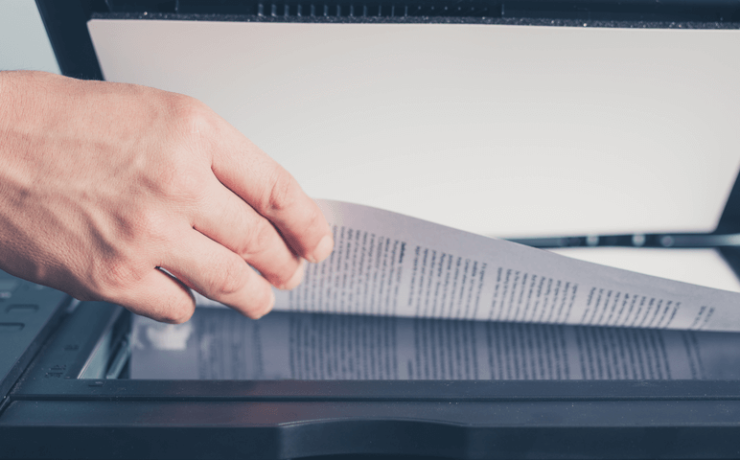Everything You Ever Wanted to Know About Scanning
If you’ve got scanning questions, we’ve got answers! Here’s everything you ever wanted to know about scanning (and why it’s great news for your business and your budget). Scanning FAQs Although document scanning is a simple solution compared to other tools out there, it does come with some big questions. Here are