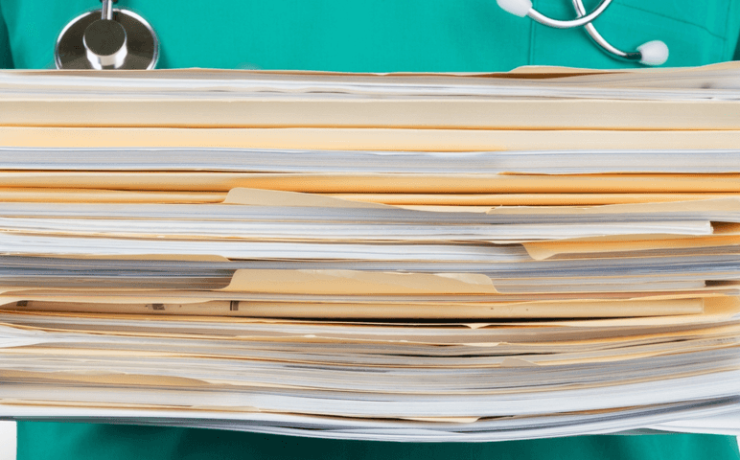Scanning FAQs: Do You Need a Multi-Page Scanner?
Scanning is a great solution–but could it be even better? Here’s how to know whether a multi-page scanner should be in your future! What Is Multi-Page Scanning? Maybe you have a scanning solution in place already, or perhaps you’ve been trying to choose one that’s right for you. Either way, it’s likely