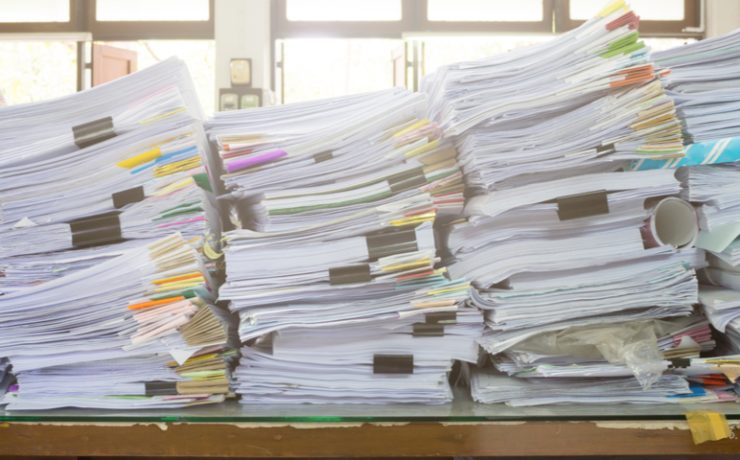Improving the Employee HR Experience Through Mobility
HR departments can’t have missed that the majority of employees own and use mobile devices for work. It makes sense that these same employees would prefer to use their smartphone or tablet to access HR information. Engaging Employees with a Mobile Strategy Just like everyone else, your employees are constantly