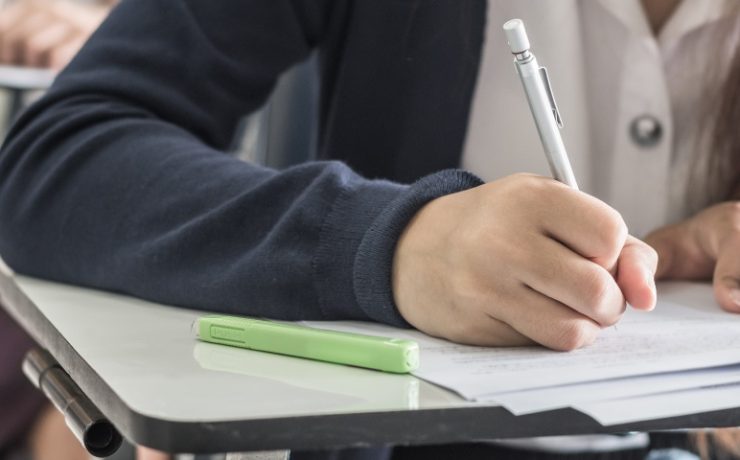
Software Helps Schools Save Time and Money
For 21st-century schools, testing is a fact of life. Remark Software is an industry-leading school software solution that understands what you’re facing. Every school deals with the same challenges: limited time and even more limited budgets, with little flexibility on either side of the equation. Remark Software provides answers for




