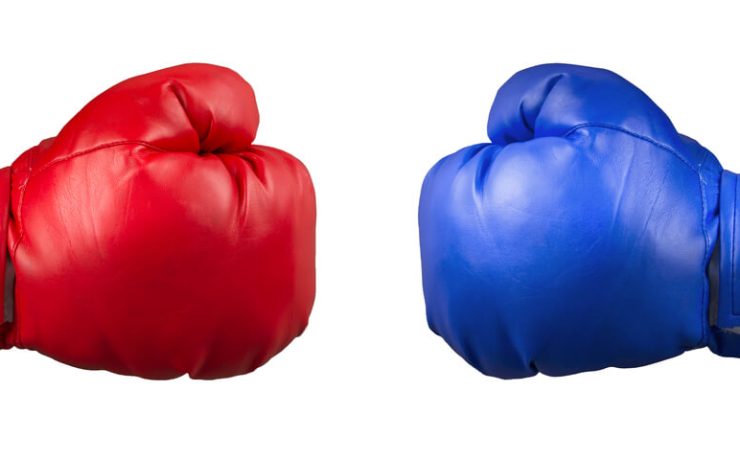Did You Know Your Multifunction Printer Can Do This?
A multifunction printer can scan, print, copy, and fax–but that’s not all. Many machines also have finishing options that take their efficiency to a whole new level. Here’s what your multifunction printer is really capable of! 4 Multifunction Printer Finishing Options To find out which functions come standard on your multifunction printer, it’s